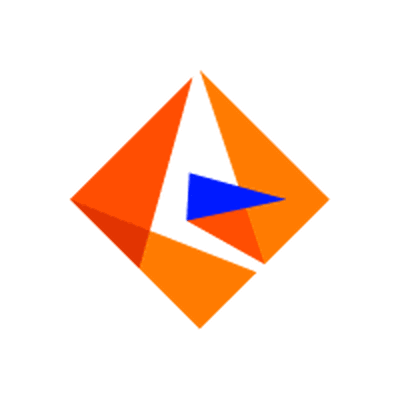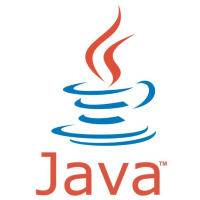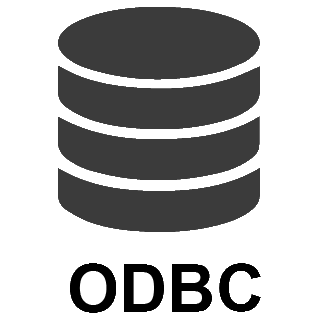Amazon Selling Partner (SP-API) Connector
The high-performance Amazon Selling Partner (SP-API) Connector provides read/write capabilities within your application, allowing you to perform numerous Amazon Selling Partner (SP-API) operations with minimal coding or even no-coding at all. Integrate Amazon Selling Partner (SP-API) data into applications such as SSIS, SQL Server, any ODBC-compatible application, or even directly within a programming language using this connector.
Download for SSIS Download for SQL Server and ODBC Documentation
Integrate Amazon Selling Partner (SP-API) with these applications
Actions supported by Amazon Selling Partner (SP-API) Connector
Amazon Selling Partner (SP-API) Connector supports following actions for REST API integration:
Download Report File to Local Disk
Description
Not available.
Parameters
You can provide the following parameters to this action:
-
ReportType -
MarketplaceIds -
StartDate -
EndDate -
ReportOptions
Input Fields
You can provide the following fields to this action:
-
N/A
Output Fields
The following fields are returned after calling this action:
-
Report -
Status -
TargetFilePath -
StatusCode -
ContentType -
ContentLength
Visit documentation for more information.
Get FBA Inventory Summaries (Fulfilled By Amazon)
Description
Returns a list of inventory summaries. The summaries returned depend on the presence or absence of the startDateTime, sellerSkus and sellerSku parameters.
Parameters
You can provide the following parameters to this action:
-
MarketplaceIds -
Include details -
Granularity Type -
Granularity Id -
Start Date -
SellerSku (Single) -
SellerSkus (Multiple) -
PageSize
Input Fields
You can provide the following fields to this action:
-
N/A
Output Fields
The following fields are returned after calling this action:
-
Asin -
FnSku -
ProductName -
TotalQuantity -
SellerSku -
Condition -
LastUpdatedTime -
InventoryDetailsFulfillableQuantity -
InventoryDetailsInboundWorkingQuantity -
InventoryDetailsInboundShippedQuantity -
InventoryDetailsInboundReceivingQuantity -
InventoryDetailsReservedQuantityTotalReservedQuantity -
InventoryDetailsReservedQuantityPendingCustomerOrderQuantity -
InventoryDetailsReservedQuantityPendingTransshipmentQuantity -
InventoryDetailsReservedQuantityFcProcessingQuantity -
InventoryDetailsResearchingQuantityTotalResearchingQuantity -
InventoryDetailsResearchingQuantityResearchingQuantityBreakdown -
InventoryDetailsUnfulfillableQuantityTotalUnfulfillableQuantity -
InventoryDetailsUnfulfillableQuantityCustomerDamagedQuantity -
InventoryDetailsUnfulfillableQuantityWarehouseDamagedQuantity -
InventoryDetailsUnfulfillableQuantityDistributorDamagedQuantity -
InventoryDetailsUnfulfillableQuantityCarrierDamagedQuantity -
InventoryDetailsUnfulfillableQuantityDefectiveQuantity -
InventoryDetailsUnfulfillableQuantityExpiredQuantity
Visit documentation for more information.
Get Market Place Participations
Description
Not available.
Parameters
You can provide the following parameters to this action:
-
N/A
Input Fields
You can provide the following fields to this action:
-
N/A
Output Fields
The following fields are returned after calling this action:
-
Id -
CountryCode -
Name -
DefaultCurrencyCode -
DefaultLanguageCode -
DomainName -
IsParticipating -
HasSuspendedListings
Visit documentation for more information.
Get Order (Single)
Description
Returns the order information for a specified OrderId.
Parameters
You can provide the following parameters to this action:
-
AmazonOrderId
Input Fields
You can provide the following fields to this action:
-
N/A
Output Fields
The following fields are returned after calling this action:
-
AmazonOrderId -
PurchaseDate -
LastUpdateDate -
OrderStatus -
FulfillmentChannel -
SalesChannel -
ShipServiceLevel -
CurrencyCode -
Amount -
NumberOfItemsShipped -
NumberOfItemsUnshipped -
PaymentMethod -
PaymentMethodDetails -
IsReplacementOrder -
MarketplaceId -
ShipmentServiceLevelCategory -
OrderType -
EarliestShipDate -
LatestShipDate -
EarliestDeliveryDate -
LatestDeliveryDate -
IsBusinessOrder -
IsPrime -
IsGlobalExpressEnabled -
IsPremiumOrder -
IsSoldByAB -
IsIBA -
DefaultShipFromName -
DefaultShipAddressLine1 -
DefaultShipFromCity -
DefaultShipFromStateOrRegion -
DefaultShipFromPostalCode -
DefaultShipFromCountryCode -
DefaultShipFromPhone -
DefaultShipFromAddressType -
FulfillmentSupplySourceId -
IsISPU -
IsAccessPointOrder -
HasAutomatedShippingSettings -
EasyShipShipmentStatus -
ElectronicInvoiceStatus
Visit documentation for more information.
Get Order Items (For Single Order)
Description
Returns the order items information for a specified OrderId.
Parameters
You can provide the following parameters to this action:
-
AmazonOrderId
Input Fields
You can provide the following fields to this action:
-
N/A
Output Fields
The following fields are returned after calling this action:
-
AmazonOrderId -
OrderItemId -
Title -
ASIN -
SellerSKU -
QuantityOrdered -
QuantityShipped -
Model -
NumberOfItems -
PriceCurrencyCode -
PriceAmount -
TaxCurrencyCode -
TaxAmount -
ResponsibleParty -
IsBuyerRequestedCancel -
BuyerCancelReason -
IsGift -
ConditionSubtypeId -
IsTransparency -
PromotionDiscountCurrencyCode -
PromotionDiscountAmount -
PromotionDiscountTaxCurrencyCode -
PromotionDiscountTaxAmount -
ConditionId
Visit documentation for more information.
Get Orders
Description
Returns orders created or updated during the time frame indicated by the specified parameters. You can also apply a range of filtering criteria to narrow the list of orders returned. If NextToken is present, that will be used to retrieve the orders instead of other criteria.
Parameters
You can provide the following parameters to this action:
-
MarketplaceIds -
CreatedAfter -
CreatedBefore -
LastUpdatedAfter -
LastUpdatedBefore -
OrderStatuses -
FulfillmentChannels -
PaymentMethods -
BuyerEmail -
SellerOrderId -
MaxResultsPerPage -
EasyShipShipmentStatuses -
ElectronicInvoiceStatuses -
AmazonOrderIds -
ActualFulfillmentSupplySourceId -
IsISPU -
StoreChainStoreId
Input Fields
You can provide the following fields to this action:
-
N/A
Output Fields
The following fields are returned after calling this action:
-
AmazonOrderId -
PurchaseDate -
LastUpdateDate -
OrderStatus -
FulfillmentChannel -
SalesChannel -
ShipServiceLevel -
CurrencyCode -
Amount -
NumberOfItemsShipped -
NumberOfItemsUnshipped -
PaymentMethod -
PaymentMethodDetails -
IsReplacementOrder -
MarketplaceId -
ShipmentServiceLevelCategory -
OrderType -
EarliestShipDate -
LatestShipDate -
EarliestDeliveryDate -
LatestDeliveryDate -
IsBusinessOrder -
IsPrime -
IsGlobalExpressEnabled -
IsPremiumOrder -
IsSoldByAB -
IsIBA -
DefaultShipFromName -
DefaultShipAddressLine1 -
DefaultShipFromCity -
DefaultShipFromStateOrRegion -
DefaultShipFromPostalCode -
DefaultShipFromCountryCode -
DefaultShipFromPhone -
DefaultShipFromAddressType -
FulfillmentSupplySourceId -
IsISPU -
IsAccessPointOrder -
HasAutomatedShippingSettings -
EasyShipShipmentStatus -
ElectronicInvoiceStatus
Visit documentation for more information.
Get Orders Items (For All Orders **Slow**)
Description
Returns the order items information for a specified order search criterial (All orders by Create/Update date, status etc).
Parameters
You can provide the following parameters to this action:
-
MarketplaceIds -
CreatedAfter -
CreatedBefore -
LastUpdatedAfter -
LastUpdatedBefore -
OrderStatuses -
FulfillmentChannels -
PaymentMethods -
BuyerEmail -
SellerOrderId -
MaxResultsPerPage -
EasyShipShipmentStatuses -
ElectronicInvoiceStatuses -
AmazonOrderIds -
ActualFulfillmentSupplySourceId -
IsISPU -
StoreChainStoreId
Input Fields
You can provide the following fields to this action:
-
N/A
Output Fields
The following fields are returned after calling this action:
-
AmazonOrderId -
OrderItemId -
Title -
ASIN -
SellerSKU -
QuantityOrdered -
QuantityShipped -
Model -
NumberOfItems -
PriceCurrencyCode -
PriceAmount -
TaxCurrencyCode -
TaxAmount -
ResponsibleParty -
IsBuyerRequestedCancel -
BuyerCancelReason -
IsGift -
ConditionSubtypeId -
IsTransparency -
PromotionDiscountCurrencyCode -
PromotionDiscountAmount -
PromotionDiscountTaxCurrencyCode -
PromotionDiscountTaxAmount -
ConditionId
Visit documentation for more information.
Get Report Data - Comma Separated File (CSV)
Description
Not available.
Parameters
You can provide the following parameters to this action:
-
ReportType -
MarketplaceIds -
StartDate -
EndDate -
ReportOptions
Input Fields
You can provide the following fields to this action:
-
N/A
Output Fields
The following fields are returned after calling this action:
-
N/A
Visit documentation for more information.
Get Report Data - JSON File
Description
Not available.
Parameters
You can provide the following parameters to this action:
-
ReportType -
Filter for JSON File -
MarketplaceIds -
StartDate -
EndDate -
ReportOptions
Input Fields
You can provide the following fields to this action:
-
N/A
Output Fields
The following fields are returned after calling this action:
-
N/A
Visit documentation for more information.
Get Report Data - Tab Separated File (TSV)
Description
Not available.
Parameters
You can provide the following parameters to this action:
-
ReportType -
MarketplaceIds -
StartDate -
EndDate -
ReportOptions
Input Fields
You can provide the following fields to this action:
-
N/A
Output Fields
The following fields are returned after calling this action:
-
N/A
Visit documentation for more information.
Get Report Data - XML File
Description
Not available.
Parameters
You can provide the following parameters to this action:
-
ReportType -
Filter for XML File -
MarketplaceIds -
StartDate -
EndDate -
ReportOptions
Input Fields
You can provide the following fields to this action:
-
N/A
Output Fields
The following fields are returned after calling this action:
-
N/A
Visit documentation for more information.
Get Report Filters
Description
Not available.
Parameters
You can provide the following parameters to this action:
-
Filter
Input Fields
You can provide the following fields to this action:
-
N/A
Output Fields
The following fields are returned after calling this action:
-
Id -
ReportName -
ReportCategory -
FileFormat -
FilterName -
FilterValue
Visit documentation for more information.
Get Report Options
Description
Not available.
Parameters
You can provide the following parameters to this action:
-
Filter
Input Fields
You can provide the following fields to this action:
-
N/A
Output Fields
The following fields are returned after calling this action:
-
Id -
ReportName -
ReportCategory -
FileFormat -
OptionName -
OptionValue -
OptionNameValue
Visit documentation for more information.
Get Report Types
Description
Not available.
Parameters
You can provide the following parameters to this action:
-
Filter
Input Fields
You can provide the following fields to this action:
-
N/A
Output Fields
The following fields are returned after calling this action:
-
Id -
Name -
Category -
Format -
Options
Visit documentation for more information.
Get Vendor PurchaseOrder Items
Description
Returns a list of purchase order items created or changed during the time frame that you specify. You define the time frame using the createdAfter, createdBefore, changedAfter and changedBefore parameters. The date range to search must not be more than 7 days. You can choose to get only the purchase order numbers by setting includeDetails to false. You can then use the getPurchaseOrder operation to receive details for a specific purchase order.
Parameters
You can provide the following parameters to this action:
-
CreatedAfter -
CreatedBefore -
ChangedAfter -
ChangedBefore -
IncludeDetails -
SortOrder -
PoItemState -
IsPOChanged -
PurchaseOrderState -
OrderingVendorCode -
PageSize
Input Fields
You can provide the following fields to this action:
-
N/A
Output Fields
The following fields are returned after calling this action:
-
PurchaseOrderNumber -
PurchaseOrderState -
PurchaseOrderDate -
PurchaseOrderChangedDate -
PurchaseOrderStateChangedDate -
PurchaseOrderType -
ImportContainers -
InternationalCommercialTerms -
MethodOfPayment -
PortOfDelivery -
ShippingInstructions -
PaymentMethod -
BuyingPartyPartyId -
SellingPartyPartyId -
ShipToPartyPartyId -
BillToPartyPartyId -
ShipWindow -
ItemSequenceNumber -
AmazonProductIdentifier -
VendorProductIdentifier -
OrderedQuantityAmount -
OrderedQuantityUnitOfMeasure -
OrderedQuantityUnitSize -
IsBackOrderAllowed -
NetCostAmount -
NetCostCurrencyCode -
ListPriceAmount -
ListPriceCurrencyCode
Visit documentation for more information.
Get Vendor PurchaseOrders
Description
Returns a list of purchase orders created or changed during the time frame that you specify. You define the time frame using the createdAfter, createdBefore, changedAfter and changedBefore parameters. The date range to search must not be more than 7 days. You can choose to get only the purchase order numbers by setting includeDetails to false. You can then use the getPurchaseOrder operation to receive details for a specific purchase order.
Parameters
You can provide the following parameters to this action:
-
CreatedAfter -
CreatedBefore -
ChangedAfter -
ChangedBefore -
IncludeDetails -
SortOrder -
PoItemState -
IsPOChanged -
PurchaseOrderState -
OrderingVendorCode -
PageSize
Input Fields
You can provide the following fields to this action:
-
N/A
Output Fields
The following fields are returned after calling this action:
-
PurchaseOrderNumber -
PurchaseOrderState -
PurchaseOrderDate -
PurchaseOrderChangedDate -
PurchaseOrderStateChangedDate -
PurchaseOrderType -
PaymentMethod -
BuyingPartyPartyId -
SellingPartyPartyId -
ShipToPartyPartyId -
BillToPartyPartyId -
ShipWindow -
Items -
ImportContainers -
InternationalCommercialTerms -
MethodOfPayment -
PortOfDelivery -
ShippingInstructions
Visit documentation for more information.
Search Catalog Items
Description
Search for and return a list of Amazon catalog items and associated information either by identifier or by keywords.
Parameters
You can provide the following parameters to this action:
-
MarketplaceIds -
Identifiers (comma-delimited list) -
IdentifiersType -
IncludedData -
Filter -
Locale -
SellerId -
Keywords (comma-delimited list) -
BrandNames (comma-delimited list) -
Classification Ids (comma-delimited list) -
KeywordsLocale -
PageSize
Input Fields
You can provide the following fields to this action:
-
N/A
Output Fields
The following fields are returned after calling this action:
-
N/A
Visit documentation for more information.
Make Generic API Request
Description
This is generic endpoint. Use this endpoint when some actions are not implemented by connector. Just enter partial URL (Required), Body, Method, Header etc. Most parameters are optional except URL.
Parameters
You can provide the following parameters to this action:
-
HTTP - Url or File Path -
HTTP - Request Body -
HTTP - Is MultiPart Body (Pass File data/Mixed Key/value) -
HTTP - Headers (e.g. hdr1:aaa || hdr2:bbb) -
Parser - Filter (e.g. $.rows[*] ) -
Download - Enable reading binary data -
Download - File overwrite mode -
Download - Save file path -
Download - Enable raw output mode as single row -
Download - Raw output data RowTemplate -
Download - Request Timeout (Milliseconds)
Input Fields
You can provide the following fields to this action:
-
N/A
Output Fields
The following fields are returned after calling this action:
-
N/A
Visit documentation for more information.
Make Generic API Request (Bulk Write)
Description
This is a generic endpoint for bulk write purpose. Use this endpoint when some actions are not implemented by connector. Just enter partial URL (Required), Body, Method, Header etc. Most parameters are optional except URL.
Parameters
You can provide the following parameters to this action:
-
Url -
IsMultiPart -
Filter -
Headers
Input Fields
You can provide the following fields to this action:
-
N/A
Output Fields
The following fields are returned after calling this action:
-
N/A
Visit documentation for more information.