EndPoint Generic Request
Name
generic_request
Description
This is generic endpoint. Use this endpoint when some actions are not implemented by connector. Just enter partial URL (Required), Body, Method, Header etc. Most parameters are optional except URL.
Parameters
Output Columns
| Label | Data Type (SSIS) | Data Type (SQL) | Length | Raw | Description | ||||||||||||||||||||||||||||||||||||||||||||||||||||||||||||||||||||||||||||||||||||||||||||||
|---|---|---|---|---|---|---|---|---|---|---|---|---|---|---|---|---|---|---|---|---|---|---|---|---|---|---|---|---|---|---|---|---|---|---|---|---|---|---|---|---|---|---|---|---|---|---|---|---|---|---|---|---|---|---|---|---|---|---|---|---|---|---|---|---|---|---|---|---|---|---|---|---|---|---|---|---|---|---|---|---|---|---|---|---|---|---|---|---|---|---|---|---|---|---|---|---|---|---|---|
| There are no Static columns defined for this endpoint. This endpoint detects columns dynamically at runtime. | |||||||||||||||||||||||||||||||||||||||||||||||||||||||||||||||||||||||||||||||||||||||||||||||||||
Input Columns
| Label | Data Type (SSIS) | Data Type (SQL) | Length | Raw | Description | ||||||||||||||||||||||||||||||||||||||||||||||||||||||||||||||||||||||||||||||||||||||||||||||
|---|---|---|---|---|---|---|---|---|---|---|---|---|---|---|---|---|---|---|---|---|---|---|---|---|---|---|---|---|---|---|---|---|---|---|---|---|---|---|---|---|---|---|---|---|---|---|---|---|---|---|---|---|---|---|---|---|---|---|---|---|---|---|---|---|---|---|---|---|---|---|---|---|---|---|---|---|---|---|---|---|---|---|---|---|---|---|---|---|---|---|---|---|---|---|---|---|---|---|---|
| There are no Static columns defined for this endpoint. This endpoint detects columns dynamically at runtime. | |||||||||||||||||||||||||||||||||||||||||||||||||||||||||||||||||||||||||||||||||||||||||||||||||||
Examples
SSIS
Use Power BI Connector in API Source component to read data or in API Destination component to read/write data:
Generic Request using API Source
Power BI
Generic Request
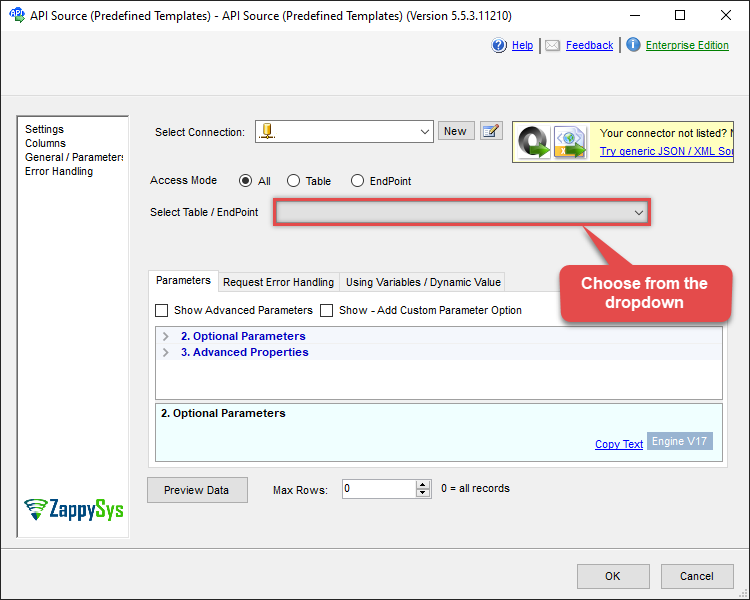
Generic Request using API Destination
Power BI
Generic Request
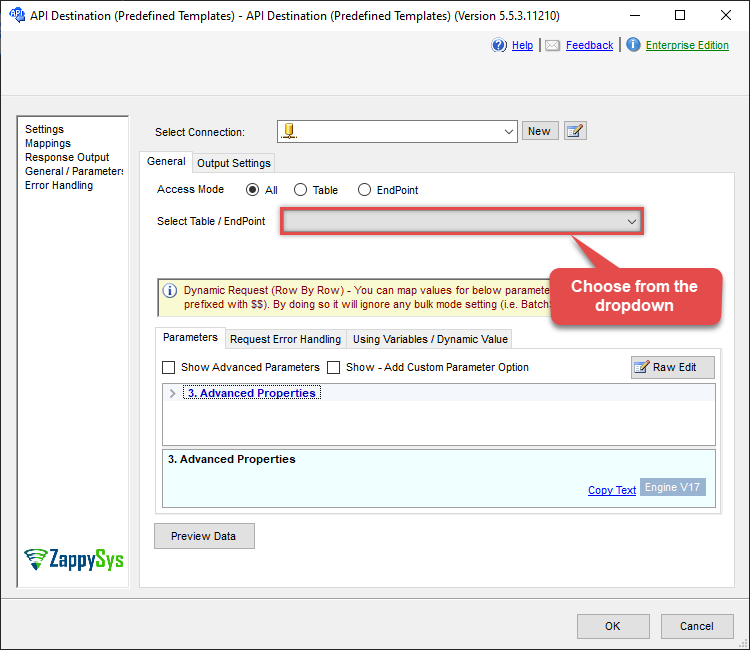
ODBC application
Use these SQL queries in your ODBC application data source:
Generics - A simple generic API request
SELECT *
FROM generic_request
WITH (Url='/groups',
Filter='$.value[*]')
/*
EXPLANATION:
- This configuration calls Power BI REST API "Get Groups" endpoint and gets the Workspaces back.
- This is achieved by "/groups" value in the "Url" parameter.
- The SQL query parameter "Filter" uses JsonPath "$.value[*]".
- This gets JSON objects from "value" array and transforms them into SQL rows.
MORE INFORMATION:
- About "Get Groups" REST API endpoint:
https://learn.microsoft.com/en-us/rest/api/power-bi/groups/get-groups
- About JsonPath used in "Filter" parameter:
https://zappysys.com/blog/jsonpath-examples-expression-cheetsheet
*/Generics - A generic API request with URL parameter
SELECT *
FROM generic_request
WITH (Url='/groups?$filter=contains(name,''MyWorkspace'') or name eq ''My Blue Workspace''',
Filter='$.value[*]')
/*
EXPLANATION:
- This configuration calls Power BI REST API "Get Groups" endpoint and gets the Workspaces back.
- This is achieved by "/groups" value in the "Url" parameter.
- Workspaces are filtered on the Power BI REST API side by using the "$filter" URL parameter.
- Only those Workspaces are returned that:
> contain a string value "MyWorkspace" or
> if the Workspace name is "My Blue Workspace" (each single quote is escaped with two single quotes).
- The SQL query parameter "Filter" uses JsonPath "$.value[*]".
- This gets JSON objects from "value" array and transforms them into SQL rows.
MORE INFORMATION:
- About "Get Groups" REST API endpoint:
https://learn.microsoft.com/en-us/rest/api/power-bi/groups/get-groups
- About JsonPath used in "Filter" parameter:
https://zappysys.com/blog/jsonpath-examples-expression-cheetsheet
*/SQL Server
Use these SQL queries in SQL Server after you create a data source in Data Gateway:
Generics - A simple generic API request
DECLARE @MyQuery NVARCHAR(MAX) = 'SELECT *
FROM generic_request
WITH (Url=''/groups'',
Filter=''$.value[*]'')
/*
EXPLANATION:
- This configuration calls Power BI REST API "Get Groups" endpoint and gets the Workspaces back.
- This is achieved by "/groups" value in the "Url" parameter.
- The SQL query parameter "Filter" uses JsonPath "$.value[*]".
- This gets JSON objects from "value" array and transforms them into SQL rows.
MORE INFORMATION:
- About "Get Groups" REST API endpoint:
https://learn.microsoft.com/en-us/rest/api/power-bi/groups/get-groups
- About JsonPath used in "Filter" parameter:
https://zappysys.com/blog/jsonpath-examples-expression-cheetsheet
*/';
EXEC (@MyQuery) AT [LS_TO_POWER_BI_IN_GATEWAY];Generics - A generic API request with URL parameter
DECLARE @MyQuery NVARCHAR(MAX) = 'SELECT *
FROM generic_request
WITH (Url=''/groups?$filter=contains(name,''''MyWorkspace'''') or name eq ''''My Blue Workspace'''''',
Filter=''$.value[*]'')
/*
EXPLANATION:
- This configuration calls Power BI REST API "Get Groups" endpoint and gets the Workspaces back.
- This is achieved by "/groups" value in the "Url" parameter.
- Workspaces are filtered on the Power BI REST API side by using the "$filter" URL parameter.
- Only those Workspaces are returned that:
> contain a string value "MyWorkspace" or
> if the Workspace name is "My Blue Workspace" (each single quote is escaped with two single quotes).
- The SQL query parameter "Filter" uses JsonPath "$.value[*]".
- This gets JSON objects from "value" array and transforms them into SQL rows.
MORE INFORMATION:
- About "Get Groups" REST API endpoint:
https://learn.microsoft.com/en-us/rest/api/power-bi/groups/get-groups
- About JsonPath used in "Filter" parameter:
https://zappysys.com/blog/jsonpath-examples-expression-cheetsheet
*/';
EXEC (@MyQuery) AT [LS_TO_POWER_BI_IN_GATEWAY];